Loading... Please wait...
Loading... Please wait...- Home
- Button Blog
- Button Design Tips
Button Design Tips
Posted on 9th Jan 2014
Tips For Designing Custom Buttons
Written by Ryan Kivimagi of www.halfpricebuttons.com
Designing custom buttons is a fun activity, and can be incredibly rewarding selling your custom artwork, or promoting your business through these low cost give aways. We have all the best tips needed for designing custom buttons right here!
Tip #1:
Start with a button design template. Whether you are ordering your buttons on our website, or another, for best results you should start with the appropriate button template.
The templates contain all the proper information you need to make a sharp looking button. The information in each of the templates include; the safe zone, rim text zone, and bleed zone.
These are common names in the print industry, but if you are unfamiliar let us explain further.
Safe Zone:
A safe zone is the area of the button that ensures your design will remain visible on the button when slight variations in manufacturing occur. This area is the flattest, and the safest way to make sure your logo, or text remains visible on the front of the button.
Rim Text Zone:
Rim text is an area that prints on the back rim of the button. This area is great for including a website address, email address, telephone number, or even a coupon code. It can really add to the design of the button when done well. For best results you should use all uppercase letters, and keep the text well centered in the space to allow for slight variations in the manufacturing process.
Bleed Zone:
The bleed zone defines an area where the button face, starts to wrap around to the back of the button. This starts in the rim text area, and extends out further to make sure you have enough ink coverage for slight variations in the manufacturing process. Its important to make your artwork bleed into this area, or be slightly larger than the final design, to prevent drastic changes between the color of your design, and the white paper that it is printed on.
Tip #2
When creating designs for round buttons it is tempting to put a circle around your logo. We would advise you not to do this! The human eye can easily detect slight variations between buttons when there are concentric circles involved. Your buttons will look better when you leave this printed circle out of the design.
Tip #3
Do not overload your design with text. Keep your text large enough to be able to read it, and short enough that it can be understood within seconds. A quick message is all it takes to make a quality button design.
Good luck with your button designing, and do not hesitate to contact us if you need clarification on our best practices.
Recent Posts
- » First Time Visitors : CouponCode
- » Elevate Your Gift Shop with HalfPriceButtons.com: Affordable and Quality Custom Pinback Buttons and Magnets
- » Magnetic Masterpieces: Half-Price Buttons' Illustrated Prints on Magnets
- » Magnetic Moments: Elevate Your Gift Shop with Custom Photo Magnets from HalfPriceButtons.com
- » Collecting Memories: Souvenir Magnets from Half Price Buttons